- Responsive Design: Use responsive design techniques to ensure your website automatically adjusts to different screen sizes. CSS frameworks like Bootstrap can simplify this process.
- Touch-Friendly Navigation: Design your site with touchscreens in mind. Ensure buttons and links are easy to tap, and avoid hover-only interactions that don’t work well on mobile devices.
- Simplified Checkout Process: Streamline the checkout process for mobile users by reducing the number of steps and optimizing forms for mobile entry. Offer mobile payment options like Apple Pay and Google Wallet.
- Fast Mobile Load Times: Implement the same speed optimization techniques discussed earlier specifically for mobile users. Tools like Google’s Mobile-Friendly Test can help identify and fix issues.
- Test Across Devices: Regularly test your site on various devices and browsers to ensure it performs well across the board. Use tools like BrowserStack for comprehensive testing.
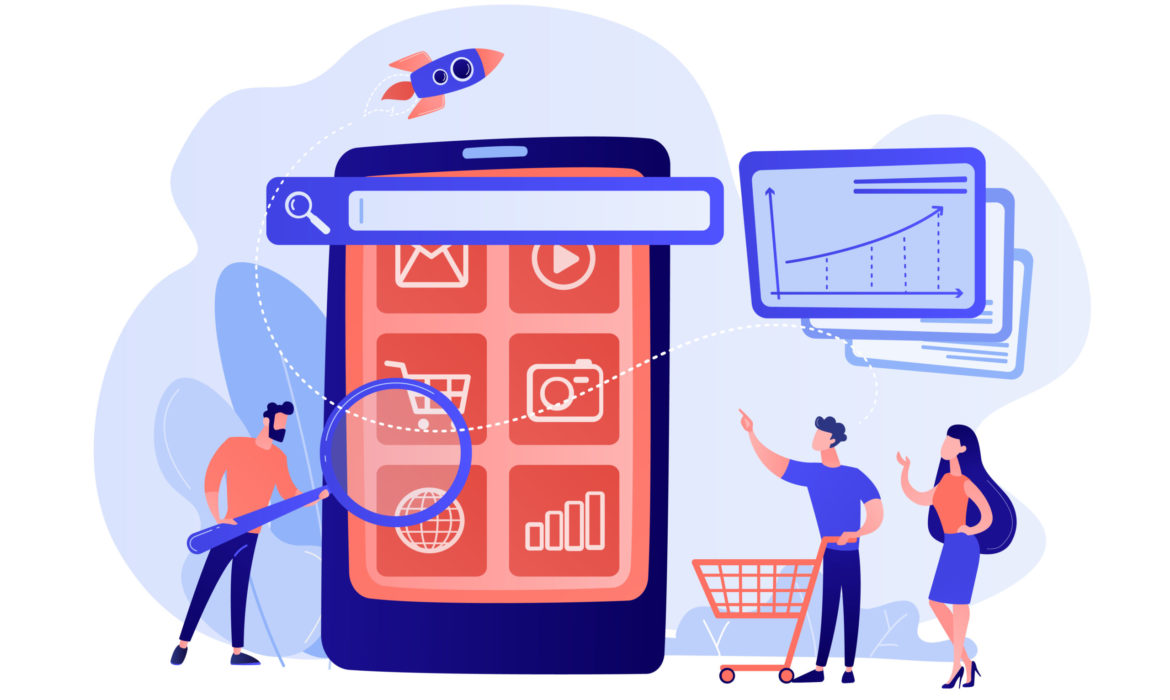
In
today’s competitive digital marketplace, optimizing your e-commerce platform is crucial for success. iPlugn provides a robust and flexible platform for online stores, but to fully leverage its capabilities, businesses must implement best practices in various aspects of their operations. This guide will explore strategies for optimizing online stores hosted on iPlugn, focusing on website speed, mobile responsiveness, SEO optimization, and user experience enhancements. By following these guidelines, you can ensure your store performs at its best, providing a seamless shopping experience for your customers.
Website Speed Optimization
Importance of Speed
Website speed is a critical factor in e-commerce performance. A fast-loading site improves user experience, reduces bounce rates, and enhances SEO rankings. Studies show that even a one-second delay in page load time can significantly impact conversion rates and customer satisfaction.
Best Practices for Speed Optimization
- Optimize Images: Use compressed image formats like JPEG or WebP and implement lazy loading to ensure images load only when they appear on the screen. Tools like TinyPNG and ImageOptim can help compress images without losing quality.
- Minimize HTTP Requests: Reduce the number of elements on your pages, such as scripts, images, and CSS files, to decrease load times. Combining files can also help minimize HTTP requests.
- Enable Browser Caching: Allow browsers to store cached versions of your site to speed up loading times for returning visitors. Set appropriate expiration times for different types of content.
- Use a Content Delivery Network (CDN): Distribute your content across multiple servers worldwide to ensure faster load times for users, regardless of their location.
- Optimize Server Performance: Choose a reliable hosting provider and consider using server-side caching and optimized server configurations to enhance performance.
Mobile Responsiveness
The Mobile Imperative
With a significant portion of e-commerce traffic coming from mobile devices, ensuring your online store is mobile-friendly is essential. A responsive design adapts to various screen sizes, providing a consistent and user-friendly experience across all devices.
Best Practices for Mobile Optimization
SEO Optimization
Importance of SEO
Search engine optimization (SEO) is vital for driving organic traffic to your e-commerce site. By optimizing your site for search engines, you can improve your visibility, attract more visitors, and ultimately increase sales.
Best Practices for SEO Optimization
- Keyword Research: Identify and target relevant keywords that your potential customers are searching for. Use tools like Google Keyword Planner and SEMrush to find valuable keywords.
- On-Page SEO: Optimize your site’s meta titles, descriptions, headers, and URL structures. Ensure each page has a unique title tag and meta description that include your target keywords.
- Quality Content: Create high-quality, engaging content that provides value to your customers. Regularly update your blog with relevant articles, product guides, and industry news.
- Technical SEO: Ensure your site is crawlable and indexable by search engines. Use sitemaps, fix broken links, and optimize your site’s architecture for better indexing.
- Backlink Strategy: Build a strong backlink profile by earning links from reputable sites in your industry. Focus on creating shareable content and reaching out to influencers and bloggers for collaborations.
User Experience Enhancements
The Role of User Experience
A positive user experience (UX) is crucial for retaining customers and encouraging repeat purchases. Good UX design makes it easy for customers to navigate your site, find what they’re looking for, and complete their purchases.
Best Practices for Enhancing User Experience
- Intuitive Navigation: Design a clear and logical navigation structure. Use categories and subcategories to organize products, and provide a search bar for easy access.
- High-Quality Product Images and Descriptions: Use high-resolution images and detailed descriptions to give customers a clear understanding of your products. Include multiple images showing different angles and use cases.
- Customer Reviews and Testimonials: Display customer reviews and testimonials prominently on your product pages. Positive reviews build trust and influence purchasing decisions.
- Personalization: Use data to personalize the shopping experience. Recommend products based on browsing history and previous purchases, and offer personalized discounts and promotions.
- Streamlined Checkout Process: Simplify the checkout process by minimizing the number of steps required to complete a purchase. Offer guest checkout options and multiple payment methods to reduce friction.
- Accessible Design: Ensure your site is accessible to all users, including those with disabilities. Follow accessibility guidelines and use tools like WAVE to identify and fix accessibility issues.
Conclusion
Optimizing your e-commerce platform on iPlugn involves a multi-faceted approach that addresses website speed, mobile responsiveness, SEO optimization, and user experience enhancements. By implementing these best practices, you can maximize the performance of your online store, provide a superior shopping experience for your customers, and drive sustainable growth. iPlugn is committed to supporting small businesses in achieving their goals through innovative, eco-friendly, and responsible e-commerce solutions.






